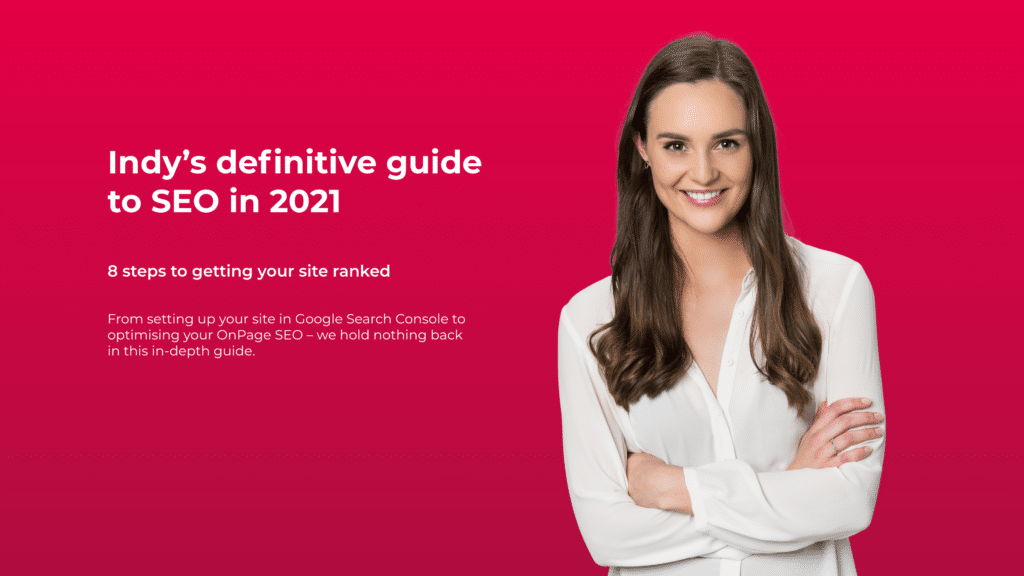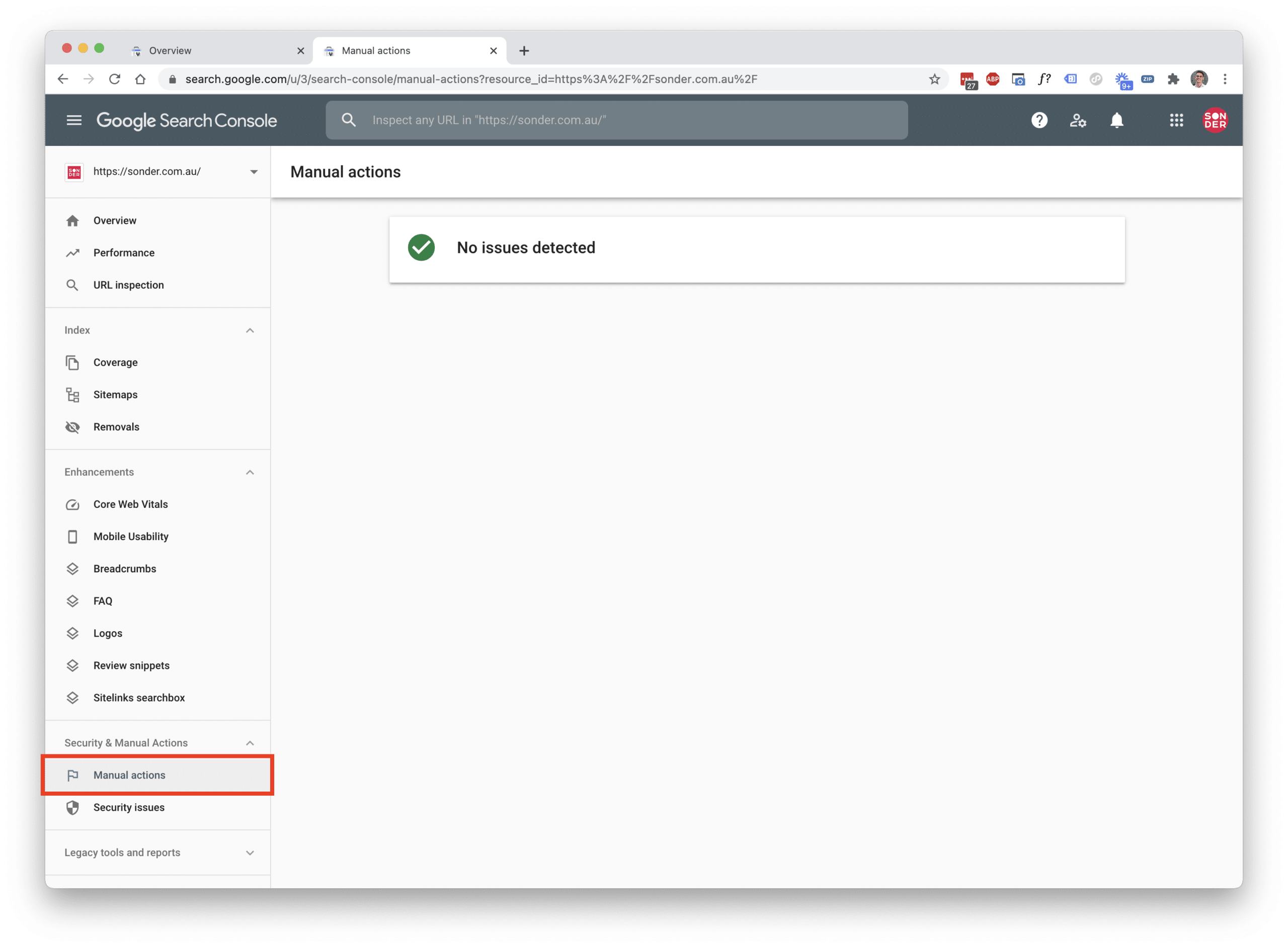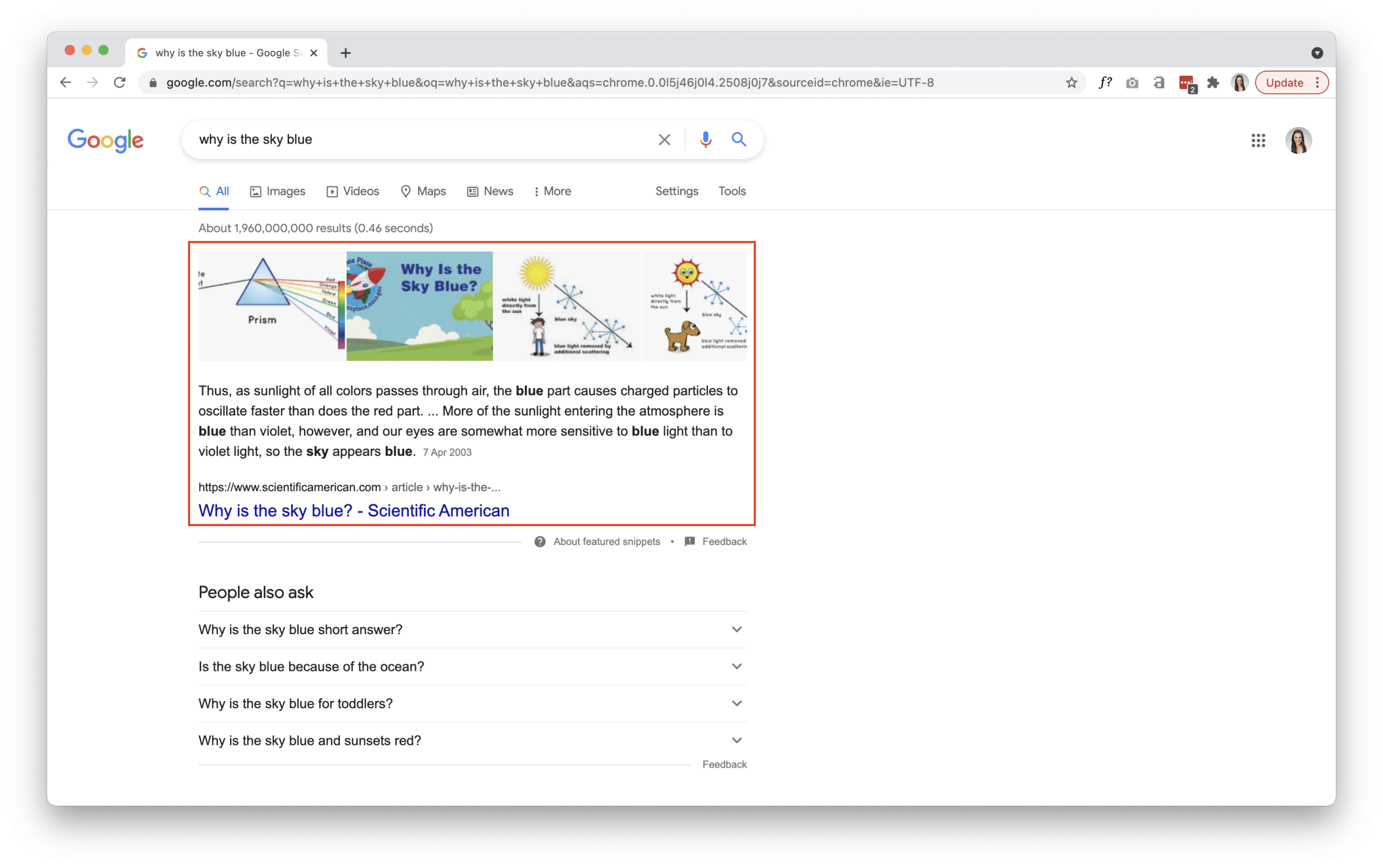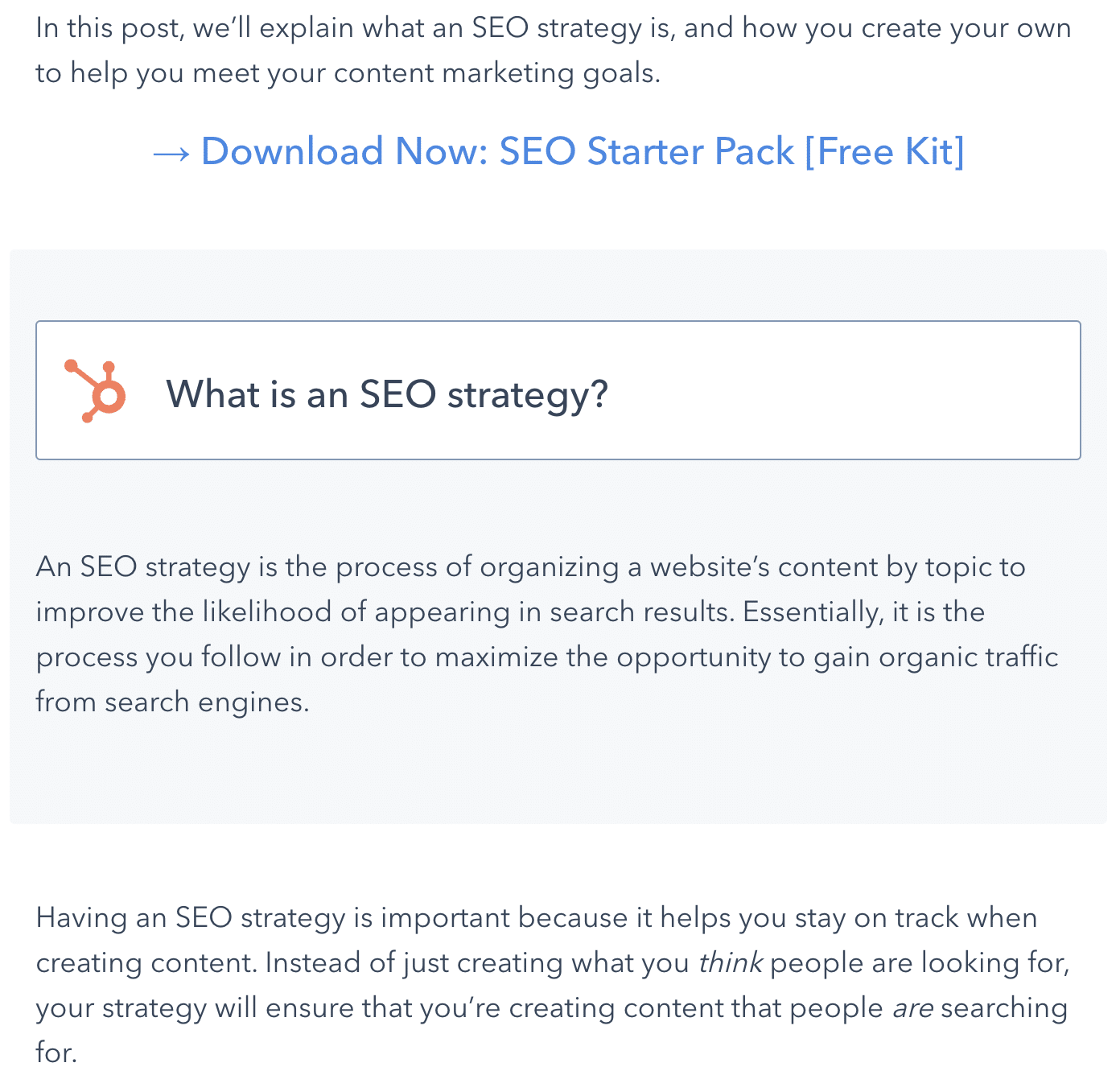Why we’re sharing our Brisbane SEO expertise with you
This one goes out to the SEO strategists, the agencies, savvy business owners, copywriters, developers, content gurus, uni students, heck, anyone who wants to have the best information available on what is currently working in the world of Brisbane SEO.
It’s no secret, the SEO industry is a little crazy. In this guide, we drill down into all of our experience to give you a tried and true SEO strategy. That. Will. Get. You. Results.
These days most businesses understand the basic elements of SEO and why they’re significant. The last few years have seen Google put a major focus on trying to understand content, search intent, and topics. You’ve heard about Google’s big algorithmic updates like Panda or Penguin that came in and stirred the SEO pot. But what drives rankings in organic search in 2021 is largely the same as it has been for the past decade or so.
Say it with us – 👏 links 👏 and 👏 content 👏
That’s right, not keywords, not ranking factor – links and content! Search engines have gotten smarter (and continue to do so). They’re no longer trawling through searches on a keyword-by-keyword basis. Instead, web crawlers are focusing on the intent behind the search and are able to recognise that some searches can have the same intent.
Today’s era of SEO focuses on traffic in lieu of rankings, and topics in lieu of keywords. As you may well already know, Google’s primary concern is matching a user query to the best, most relevant answer. Old school SEO used to mean building out pages for every single keyword: ‘dance classes brisbane’, ‘brisbane dance classes’, ‘best dance classes in brisbane’ and so on. Thanks to the last couple of updates, Google now recognises that those are all referring to the same thing. This means that you can create one long-form, all encompassing page and you’ll rank for all of the different keyword variations. Smart, right?
This is just the tip of the iceberg of strategies that are working great right now. In this guide we drill down into search engine optimisation and show you how to incorporate each of its elements to build a successful SEO strategy.
Alright, enough with the background information, let’s get right into our eight actionable steps for a successful SEO strategy in 2021.
Step 1: Set up your site in Google Search Console
The first step in our SEO guide is setting up your site on Google Search Console. It’s a free tool that gives you, the site owner, an incredible amount of information about your site’s search performance. If you’re not set up already, our friends at Google have laid out their own in-depth guide on how to get started on Google Search Console.
Once successfully connected, you’ll get information on components such as which keywords and queries bring traffic, how your mobile site is performing, which rich search results your content has earned as well as addressing any issues that need to be fixed. Which leads us nicely into our second step, checking your website for manual penalties with Google Search Console.
Step 2: Check your website for manual penalties
Picture this, one minute your site is steadily growing with organic traffic and conversions, going from strength to strength. Then all of a sudden it drops off. A huge chunk of your traffic vanishes without a premonition. Suddenly all of your keywords are plummeting with the sinking ship that is your traffic. What should you do to find the cause of the traffic loss?
Shine the bat signal over Gotham (metaphorically) and enlist the help of Google’s penalty checker tool. A Google penalty, also known as a ‘manual action’, is a sanction handed out by Google. Google has a team of reviewers that manually check and rate websites based on their Search Quality Evaluator Guidelines. If and when your site is reviewed, and an issue is noticed, you may receive one of these manual actions. The most common manual actions include:
- Unnatural links to your site
- Thin content with little or no added value
- Pure spam
- User-generated spam
- Cloaking and / or sneaky redirects
- Hidden text and / or keyword stuffing
- Spammy free hosts
- Structured data issue
The good news is that with Google Search Console, under Security and Manual Actions, you can check to see if you have a manual action (see screenshot below). You’ll also be glad to know that Google Search Console will show you the issue AND tell you how to fix it. Brilliant.
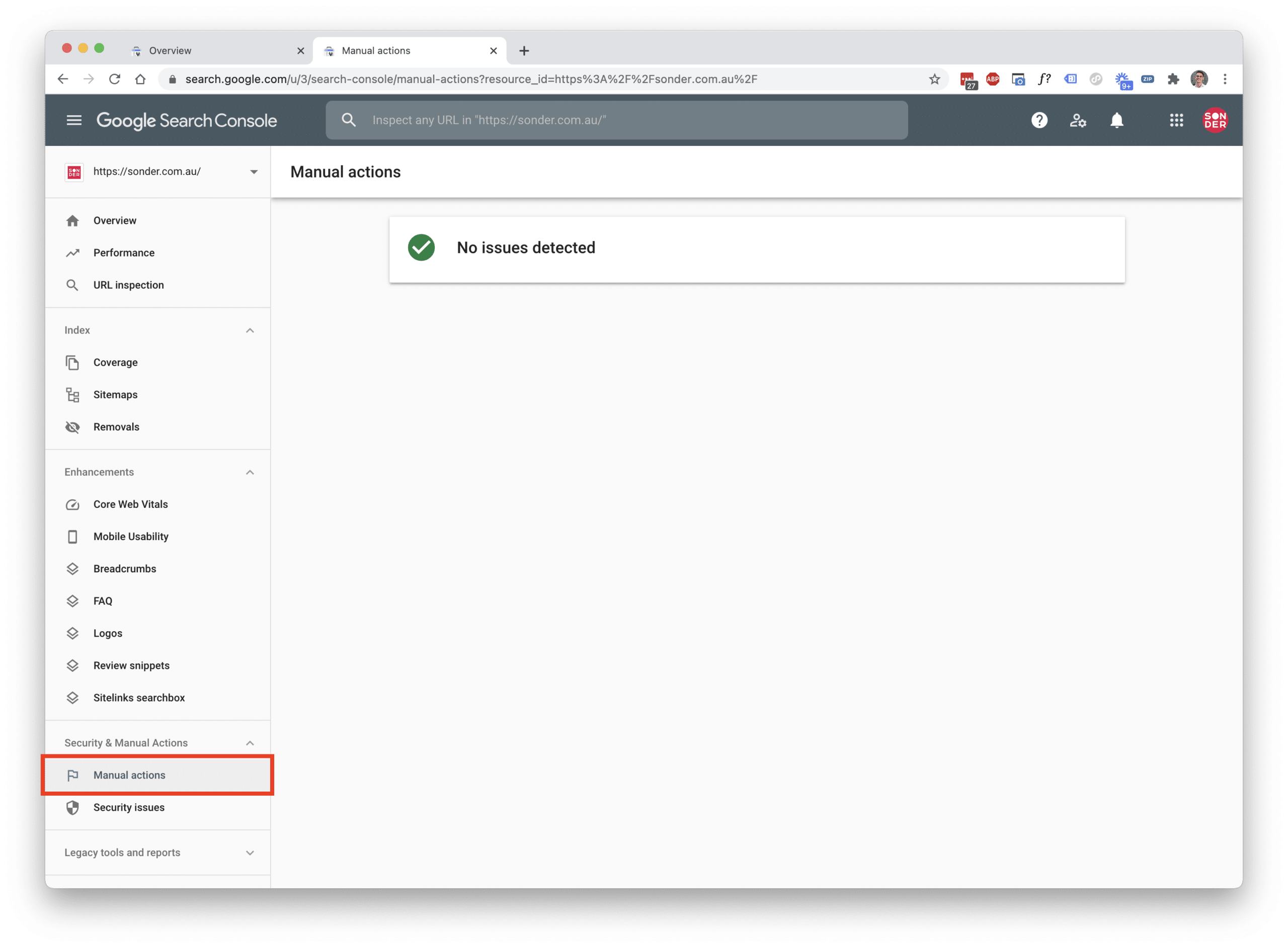
Now seems like a good time to note that it’s important not to confuse manual actions with algorithmic filters. An algorithmic filter is part of the main Google algorithm that can cause your site to be algorithmically suppressed.
Unlike manual actions, it’s a lot harder to figure out if you’ve been hit by an algorithmic update. One way to check is to see if your drop in organic traffic coincides with a known algorithmic update. A handy tool we use is this website penalty indicator which matches a graph of your organic traffic over time to all major Google updates. Here you can see if there have been significant declines in website traffic coinciding with an update, which could signal what issue you may need to fix. Of course, coincidences aren’t 100% proof. Sometimes it’s not a manual penalty or a filter that’s causing your traffic to fall back. It could also be that your site may have lost ground due to rising competition. We know – ouch.
Step 3: Define Your Audience
Before any pen hits the paper (figuratively), you’ll want to clearly define your target audience. Who are you talking to? Do you in fact have several different types of customers, do you want to sell to all of them or just one?
Thinking about and defining who you want to reel in is going to help determine which keywords you aim to rank for. Knowing who you’re speaking to also helps to decide what kind of content you want to create. Get inside your audience’s head, listen to your customers. What are their pain points? What do they love to see? What information or insights can you give them that they can’t get anywhere else?
If you know your audience you’ll be able to clearly define what action you want them to take after interacting with your content. Providing useful information is key and defining your target audience, understanding who they are, what they struggle with and ultimately what they need – is vital.
Here at Sonder, when we’re strategising what content we should write next, we don’t just pick random topics from a hat. We think about our customers and what is stopping them from choosing our services. Then we go gangbusters coming up with content that answers this problem.
It’s possibly the best sales tactic there is. We’re essentially ‘giving away’ valuable information tailored to our ideal customers, which in turn drives traffic to our website, helping us rank for selected keywords – which leads to quality leads and successful conversions. No slimy sales tactics, just important information handouts that in the long run benefit all sides of the equation.
TLDR: If you take the time to understand your target audience, you’ll be able to identify their problems and provide the solutions in the form of value added content. Targeted, relevant and insightful content will increase your amount of quality leads and, yep you guessed it, make you more money!
Step 4: Do Your Keyword Research
Keyword research doesn’t have to be a guessing game. When figuring out what keywords to target, first you need to divide them into two groups.
- The keywords you’re already targeting
- The keywords you’re not already targeting
We recommend using a tool like Ahrefs to analyse your website’s keyword rankings, and overall SEO health.
You could be sitting on a gold mine
Use a tool such as Ahrefs to identify which keywords you’re ranking for, and target these as ‘easy wins’ first. If your website has been around for a long time, there’s a good chance that making some adjustments to pages that already rank for certain keywords could make a huge impact on your traffic.
Take a look at your Organic Keywords tab in Ahrefs to find keywords with good search volume that you’re ranking for on spot 4 or below (including page 2 of Google). Google already thinks you’re relevant to these terms, and by optimising these pages and sending more links to them you can increase your ranking a lot more quickly than by targeting a brand new keyword.
Find what works for your competitors
Once you’ve figured out what keywords you already target, you need to look for the ones you’re missing out on. This is what we like to call a competitive gap analysis. Using Ahrefs’ ‘Competing Domains’ tool you can generate a list of all the keywords your direct and indirect competitors rank for, and exclude the ones you rank for. You’ll be left with a long list of keywords to target and build out strong content for.
We should note here that you’ll have to exercise some judgement at this point. For example, unless you happen to have a very powerful domain, you should exclude keywords with a very high difficulty. You’ll want to target keywords that have a good search volume and make sure the CPC is greater than $1, minimum. Et voila! You’ll be left with a comprehensive list of valuable keywords worth targeting.
From here you can go forth and optimise your current content for your list of keywords or create new content with keywords you’re yet to rank for.
In case you need to brush up on the basics of keyword research, our friends over at Ahrefs have written a comprehensive blog about keyword research for SEO.
Step 5: Optimise Your OnPage SEO
Strap in, because there’s a lot that goes into this step in your killer SEO strategy. So far, you’ve taken all the steps necessary to create a solid technical foundation for your website. You’re now ready to start creating new content.
Your main goal in this step is to create in-depth content that provides solutions to your audience’s problems. As far as Google is concerned, the longer your content – the better. After completing step 4, you should now have a comprehensive list of keywords to which you can cater your content to. Below we’ve outlined our recommendations for the OnPage SEO techniques you’ll need to abide by to make sure each of your web pages are set up for optimal performance.
Optimise your title tags, meta descriptions, sitemap & schema
These little tasks have a big impact on how your pages rank. If you’re like us and use a WordPress site, we recommend using a plugin like Rank Math to sort out these nitty gritty’s.
Using widely accepted best practices, Rank Math gives you built in suggestions on how to optimise your content. Once you’ve ticked off everything Rank Math recommends you to optimise, it’ll even give you a satisfying score out of 100. We love that kind of validation.
Title Tag
A widely accepted saying in the advertising world is that on average, five times as many people read the headline as they do the body copy. So, when you have written your headline, you have spent eighty cents out of your dollar. The importance of nailing your title can’t be overstated.
You’ll want to make sure your title tag is written in a compelling way so that the user wants to click it. Here is the formula Rank Math recommends for crafting title tags:
- Put your target keyword at the beginning of the title tag.
- Add an action word (optional) such as ‘learn’, ‘see’, ‘discover’ or transactional words like ‘buy’, ‘try’, or ‘get’.
- Add a power element or word to evoke strong emotion. Words like ‘amazing’, ‘success’, #1 Rated’.
- Include a number in your title tag. For example, ‘7 easy ways to clean your bathroom’ sounds more enticing than ‘how to clean your bathroom’.
- End with your brand or site title.
Meta Description
The optimal length for a meta description is between 100-150 characters. Any longer than 150 characters is usually cut off by Google. A good meta description will be long enough to accurately describe the page, but short enough to be easy to read.
Meta descriptions aren’t considered to have a direct impact on rankings. Optimising meta descriptions has more to do with appealing to your audience to get a higher click-through rate.
Create Your Sitemap
A sitemap is a blueprint of your website that helps search engines locate, crawl and index all of your website’s content. Sitemaps also tell search engines which of your website pages are most important.
If you use WordPress, there’s a suite of sitemap generating plugins you can choose from. Lucky for us, Rank Math includes a sitemap feature that updates automatically (dynamic sitemap). This means that as you add new pages to your site, a link to that page will be added to your sitemap file automatically. Once your sitemap is created, we recommend going through it to make sure all of the pages of your site are displaying.
Submit Your Sitemap to Google Search Console
First login to your Google Search Console account. Navigate to ‘Index’ > ‘Sitemaps’. To submit your sitemap, enter your sitemaps URL. If you already submitted your sitemap, you’ll see it listed under ‘Submitted Sitemaps’ on this page.
You can use the ‘Coverage Report’ tool to keep track of how many URLs Google finds in your sitemap, as well as how many of those found pages ended up in Google’s index. This report will also show you ‘Excluded’ pages and give you the reason for their exclusion. For example, you might get a ‘Duplicate, submitted URL not selected as canonical’ message. These might be pages you don’t want indexed in the first place, and you can remove them from your sitemap.
Enabling Schema
Schema is the most well known form of structured data and our handy plugin Rank Math supports it flawlessly. Who has the time to write schema code manually anyway? They have a full guide on configuring schema markup in Rank Math which we recommend reading before you jump into it.
Don’t repeat your FAQs
In 2020, Google updated its content guidelines for its FAQ schema and declared that gone are the days where you can repeat the same question and answer in multiple pages on your site.
It’s important that you ensure that if you have the same question and answer throughout multiple FAQ pages on a single site, that you remove the markup from all but one of the pages in question.
Unfortunately, if you do repeat the same question and answer throughout your site, you’ll be in violation of Google’s new guidelines, which could affect your page’s ability to show FAQ rich results in Google search results.
Think about the user experience of your website
Optimising your OnPage SEO is also about making sure your pages are easy to navigate. Generally speaking, if users are landing on your page, only to immediately return back to the SERP, that’s a signal of a negative user experience. You’ll want to make sure that it’s easy for users to find what they’re looking for. Take a look at what pages are currently ranking for the keywords you want to target, and use the overall layout of the content as a guide.
The end goal is to get people to stay on your pages and continue to navigate through your site for as long as possible. Along with reflecting on the design and layout of your pages, we recommend checking the loading speed of your website and using optimisation plugins such as WP Rocket or Autoptimize.
Optimise your images
Let’s face it, websites aren’t getting any smaller. Audiences are becoming more and more eager to consume visual content, design trends are increasingly photo dependent and WordPress themes are expanding on the daily. Using fewer images isn’t the solution, what we need is better ones.
Using tools like Imagify and TinyPNG will reduce the weight of your images without sacrificing their quality. With lighter images you’ll perform better in speed, SEO and let’s not forget user experience.
Checking the performance of your website will require the use of tools including Google Lighthouse and GTMetrix. Test it on both (what have you got to lose), but we find that GTMetrix provides a more well-rounded score.
Give your readers high quality content
In the context of OnPage SEO, high quality content has specific requirements to which you should always aim to meet. High quality content will:
- Incorporate the primary keyword as well as long-tail keywords
- Provide a comprehensive answer to the reader’s question or solves a reader’s problem
- Contain long, in-depth writing
- Be current, or up-to-date
- Be well laid out and structured in a way that maximises readability
Double down on long form content
We’d like to highlight this point in particular here, and that’s content length. Current literature shows that long-form content correlates strongly with top rankings. In a nutshell, Google thinks the reader will be more likely to find an answer or solution in longer pages.
What’s a high word count, you ask? We’d say anything above 1800 is pretty high. Research suggests you should have 800 – 1200 words as an absolute minimum. If you’re striving for excellence, 5000 – 6000 words is where you should aim. If you really want to show off, put in the hard yards and hit the 10,000 mark. Just like we did, with the very page you’re reading now (we say, smugly).
Optimise for Google Featured Snippets
A featured snippet is a dedicated section of selected content that appears at or near the top of a Google SERP. Here’s an example:
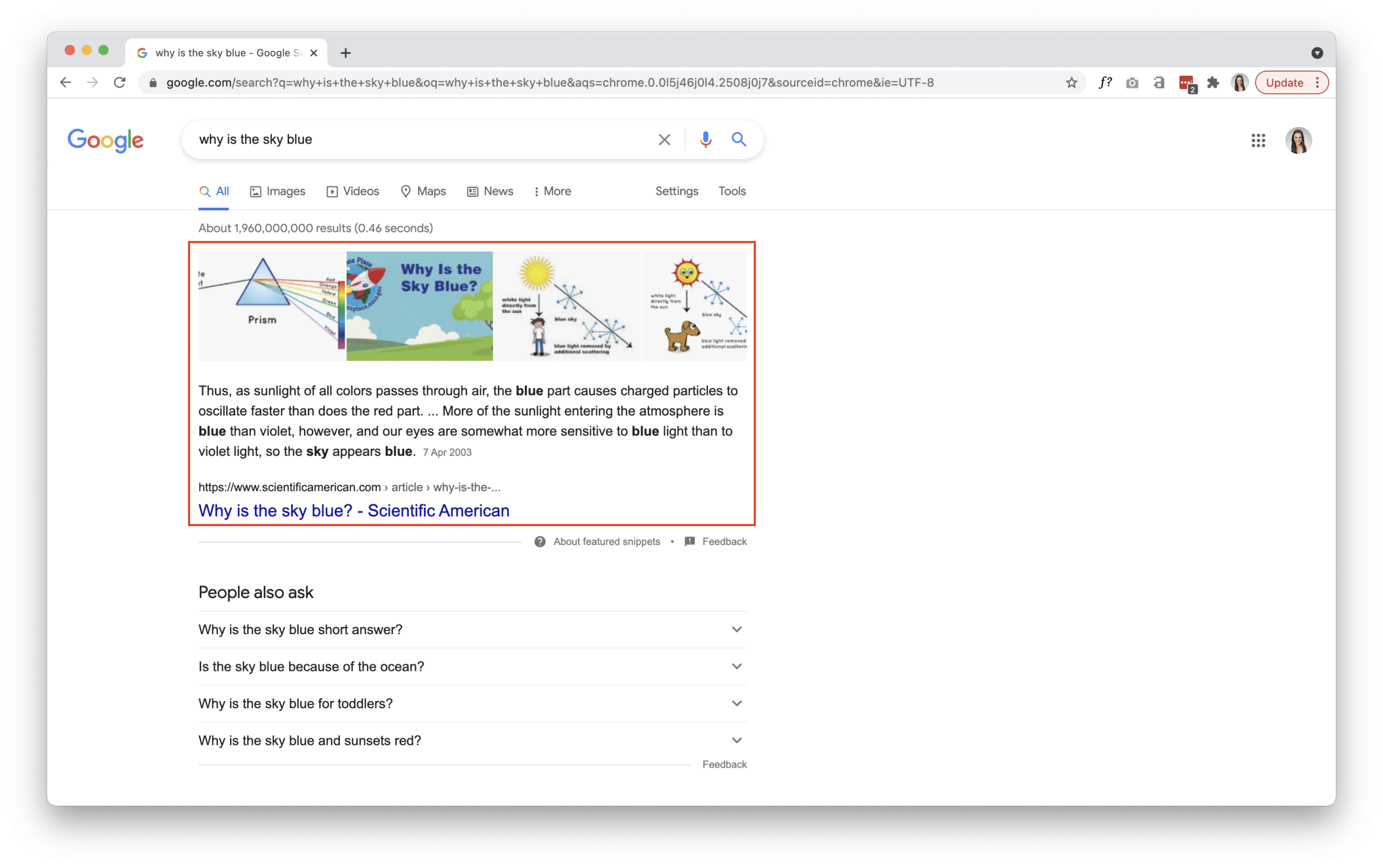
Featured snippets put your website at the top of the SERP, and depending on the content of the snippet, can increase your click through rate as a result. Having your content featured in snippets gives your brand a higher perception of authority. Both Google and viewers might perceive your site to have more relevant information, written by experts.
There are four different types of Featured Snippets:
- Paragraph
- List
- Table
- Video
How to earn Featured Snippets
Find Snippet opportunities
In order to rank for featured snippets, you’ll need to structure your content to earn them. You’ll need to focus on keywords you already rank for and keywords that have a Featured Snippet. If you don’t already rank in the top 10 for a certain keyword, the likelihood of ranking for that snippet is low.
One way to look for Featured Snippet opportunities is to use Ahrefs’ organic keywords report. This will show you the keywords that you rank for, and point to which ones have a Featured Snippet.
Write snippet bait on your page
Snippet bait is a purposely written, 40-60 word block of content designed to rank in the Featured Snippet spot. Websites like HubSpot go the extra mile and add boxes to their posts that look remarkably similar to how Google displays their snippets.
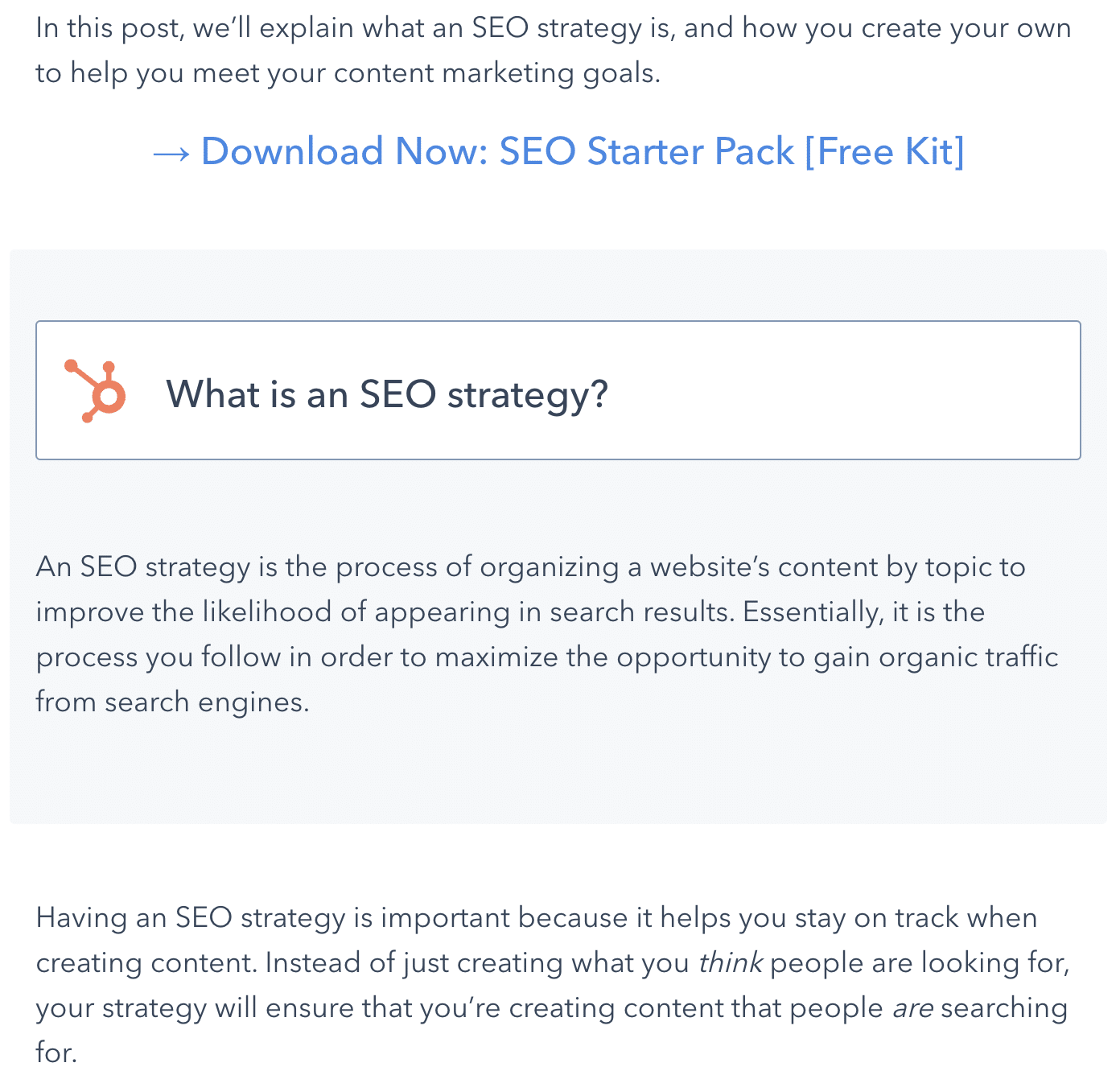
Format your content according to the type of Snippet
Although paragraph snippets make up the majority of featured snippets, there still remains List Snippets, Table Snippets and Video Snippets.
List Snippets
If you want to rank for List Snippets use H2 or H3 subheading tags for each item on your list. Google will pull these subheadings and include them in the List Snippet.
Table Snippets
Ranking for Table Snippets, on the other hand, require you to create a table that Google can easily pull data from. As you can see in the below example, the content from Google’s Table Snippet is pulled directly from a well-formatted table.
Video Snippets
You might have noticed an increase in Video Featured Snippets in Google search results. Breaking up video content into clear sections makes it easy for Google to use different clips from your video in a Snippet. Google also uses your video title, description and tags to determine what your video is about – so you’ll also want to make sure you optimise these elements. Putting a keyword in the title is a great place to start.
If you’re uploading a video to YouTube, for example, the automatically generated captions are very good. But they’re not one hundred percent accurate. We recommend providing a transcript to increase the likelihood that YouTube and Google can understand each and every word of your video.
Create relevant content for internal links
They say content is king, and they’d be right about that! When you create lots of content, you’ll have lots of linkable content. With your big list of keywords generated in Step 4, you should have no shortage of topics to choose from.
Strategic internal linking is a powerful SEO technique, especially when it comes to content marketing. Content can come in several different forms, of which landing pages and blogs are the most common. Internal linking among blog articles and landing pages is a strategy that can be carried out on an ongoing basis. As you may well know, internal linking can help to spread authority and rank throughout multiple pages of a website. Overall, internal linking strengthens the search-optimised value of a website by providing clear paths for website crawlers and prolonged sessions for readers.
Your internal links should use anchor text with natural, unoptimised sentence fragments. No sneaky tricks. Don’t overthink it and you’ll do just fine. Image links are also fine, provided that these aren’t your main source of links. You should also make sure that your image is properly alt tagged. The trick to writing a good alt tag is to write as if you were describing the image to a blind person. The best links are those that appear naturally and are deep within the structure of the site – i.e. not on the top level pages to which the main navigation menu already has links.
A final point on internal linking – don’t link for the sake of linking. Make sure you’re always linking to content that is relevant to the source context. Do this, and you’ll be well on your way to a stellar linking strategy that compliments your content strategy perfectly.
Use external links too
External links, also called outbound links, are hyperlinks that point outwards from your domain out to another domain. In 2005, Google introduced the ‘nofollow tag’ to help fight off comment spam. The nofollow tag indicates to web crawlers that the linked page should not be associated with your page and instructs it not to crawl it. We suggest using the nofollow attribute for instances where you want to link to a page but don’t want to imply any type of endorsement, such as passing along ranking credit to an external site.
You can check if a link is nofollow by looking for the below tag in the source code:
<code><a href=”http://www.domain.com/” rel=”nofollow”>Anchor text</a></code>
Regardless of follow or nofollow, external links still have value when placed where they supply valuable information to the reader. Considering the relevancy, make sure the external link is a natural fit, both semantically and on the basis of its entity. For example, if your website is about horse health, you might link to a horse veterinarian or a page about horse supplements.
Now seems like as good a time as any to dish out an outbound link for you, here’s a blog Semrush wrote about external links that sums it all up nicely.
Did somebody say backlinks?
We did. We said backlinks. You should say it too. Backlinks are one of the most important ranking factors for Google. The tech giant confirmed it themselves back in 2016 that along with content, backlinks are one of the two most important signals that’s used to rank websites.
SERPs use backlinks as a way to understand the authority of your site. Essentially, backlinks give you ‘cred. Of course, not all links are created equal. You’ll want to avoid toxic links (unnatural links) as these can negatively impact any rankings you already have. Toxic backlinks usually come from suspicious or low quality websites that violate Google’s guidelines and whose sole purpose is to try and manipulate search engine rankings.
You just can’t cheat the system.
Instead, you have to be Bob the link builder. There’s a few ways to go about building backlinks. At the end of the day it depends on what type of business you have. There’s a common misconception that you need to pay to get backlinks, but this is simply not true.
Besides, you should always be earning links, not buying them. Below are just a few ideas of easy ways you could earn links to your site.
- If you sell other people’s products, ask your suppliers to link to you
- Use HARO (Help A Reporter Out) or Source Bottle to respond to journalist’s requests relevant to you or your client’s industry
- Write a guest blog for an industry publication
- Use directories specific to your niche
- Follow up with journalists or editors to turn brand mentions into links
- Publish valuable research and pitch it to the press
If you’re still looking for opportunities to earn backlinks, take a look at your competitor’s backlink profile to see if there’s something else you could follow up on. Identify the gaps in your link building strategies and prioritise those ones you might have missed that one or more competitors have used to earn links from a domain that you haven’t.
To end this chapter on backlinks, we’d like to debunk some common myths for you. We’ve seen first-hand how link building has changed significantly over the last few years, and for the better! The downside to these changes is that there’s advice out there you need to know to avoid.
Myth 1: The more backlinks you have, the higher you’ll rank.
Busted: As you now know, all links are not equal. Link building isn’t just a numbers game. Rather, you need to be earning quality links at scale.
Myth 2: Buying links is a sure fire way to quickly boost your rankings.
Busted: We hate to see food being wasted, almost as much as it pains us to see money wasted. Buying links is a direct violation of Google’s webmaster guidelines. It’s a big no-no. One that could see your rankings drop or even impose a penalty against your site.
Myth 3: There’s no point earning nofollow links
Busted: This one gets around quite a bit. Google announced in 2019 that nofollow links are considered a ‘hint’, not a directive. Many SEO’s believe that Google may actually choose to follow a link which has a nofollow applied for websites such as top-tier newspapers who automatically apply nofollow attributes to all of their external links. This aside, so long as the links are relevant and from trusted sources, you shouldn’t discount nofollows as they still send traffic and boost your credibility.
Think about search intent
Old school SEO tactics focused on building out pages for each keyword, for example ‘SEO brisbane’, ‘brisbane SEO agencies’, ‘pay per click brisbane’ and so on. Nowadays, Google can understand that those are talking about the same overarching topic.
We recommend creating one be-all-end-all page, and you’ll rank for all of those variation keywords. Which is exactly what we’ve done here with this page, because we want to rank for SEO Brisbane, so why not write a definitive guide to rank for the topic as a whole?
Before you say it, we know. We know that people don’t have time to read thousands of words to get an answer on a topic. We know attention spans are getting shorter and readers lazier.
Unfortunately, Google thinks that the more words on a page, the more in-depth the answer must be and the more likely it is that the reader’s question will be answered in the first place. Winston Churchill once said something like “I would have written a nice short speech, but I didn’t have time.” – our copywriters yearn for the day where Google rewards websites for giving succinct, accurate answers. But alas, it’s 2021, and that’s just not the way the SEO cookie crumbles. So, pick an overarching topic, and answer the heck out of it in as many ways as possible.
Become an authority in your niche
So far we’ve established you need to write a decent chunk of words for one overarching topic in order to see results. You don’t need to have 15 pages all referring to the same thing. Rather, by creating one holistic, all-encompassing page (such as the one you’re reading) you’ll have a better chance at ranking.
In-depth pages that will help to establish you as an authority in your chosen niche require the following holy trinity:
- Topical Depth: create longform pages that fully answers any of the questions a user would have about a certain subject.
- Topical Breadth: create multiple pages on your website that answers all the types of questions your customers may have.
- Authority Links: we know that links play the biggest role in your ranking factor, but quality is much more important than it ever used to be. Success in the realm of SEO means playing the long game, so our recommendation will always be to focus on getting quality links to your website.
Publish blogs to Medium with ‘rel canonical’
A canonical URL lets you tell search engines that certain similar URLs are actually the same. The ‘rel=canonical’ element or the ‘canonical link’ specifies your preferred version of a web page or the ‘original source’. Syndicating your existing content on other websites can do wonders for brand awareness, reach and SEO. Syndicated content means your copy is spread across the internet on multiple pages.
Let’s say, for example, Syndicate Blog Content is part of your marketing strategy. You’ve written a great blog and have decided to publish it to Medium (a great idea!). Without canonical links, web crawlers might not know which content came first, and which to prioritise.
This small bit of code goes a long way in preventing search engines from ignoring your page, and improves the chances the content will be ranked. Make sure you always set these correctly, here’s a great guide about Canonical URLs from Semrush we recommend reading.
Crawl your site with Ahrefs to identify SEO errors
Rank Math’s content analysis and optimisation features are designed to help each of your pages receive maximum traffic. We prefer to use this tool as it provides strategic recommendations tailored to our content. Once we’ve created content that has the highest probability of ranking, we use this as a benchmark for creating more content. We also recommend using Ahrefs to analyse page performance.
Not-SEO-related Bonus Round
Make it easy for your potential customers to enquire by placing CTAs throughout your content. It’s important to tastefully slot these throughout your pages – nobody likes to be bombarded with the salesly messages or clumsy popups. A good guide would be one CTA per every 500 words, minimum. A great call to action usually tells potential customers what they should do next. Like this one we just happened to put below.
Step 6: Build links, authority and relationships
We’ve compiled a few nuggets of wisdom that might seem like no-brainers, but can go a long way in establishing a higher site authority and beefing up your link building strategy.
Set up your social media profiles to get Web 2.0 links
If you’re familiar with the concept of Web 2.0, you’ll know we mean publisher type sites that allow its users to create profiles with a unique URL. Social media platforms, social bookmarking sites and video sharing sites make up the majority.
At its core, Web 2.0 provides page owners with networking and sharing opportunities. Creating profiles on sites like Facebook, LinkedIn, Twitter, Medium, Instagram, and the lot, allows you to link your website and in most cases publish site content to their pages.
Although Web 2.0 sites are known to be useful in generating links as well as traffic, they can also be used to practice black hat SEO techniques. We would advise you to steer clear of these dodgy behaviours. You might have heard of website owners creating or paying people to build multiple accounts across different Web 2.0 sites. They use these accounts to post bulk content littered with keywords. These spammy pages are then linked to their main website in an effort to buff up their backlink profile. Google is no stranger to keyword stuffing and this strategy won’t do your website any favours.
Google is looking for consistent information about your business across the internet. If you’re posting your details to multiple directories, make sure your contact details, business name and all other information is correct. It’s important to note here that the higher the domain rating (DR) of sites that backlink you, the more Google will reward you. So long as you’re publishing consistent, credible content that will add value to the communities of Web 2.0 sites, you’ll be sure to get the most value out of them.
Ask your partner brands to link to your website
In Step 5 we touched on backlinks and some strategies to earn them. One of these involved asking partner brands to link to your website. For example, maybe you own a construction business and you often buy timber from a certain timber yard – ask them to link to you on their website as one of their valued customers. BAM, you’ll get a relevant backlink, from a trusted source.
There’s usually a mutually beneficial backlink opportunity if you partner with brands. If you happen to be, say, a digital agency, who partners with a production agency, there’s an opportunity for both agencies to link each other. Winning!
Constantly check for PR opportunities
Another point we touched on in Step 5 is using avenues like HARO or Source Bottle to respond to journalist’s requests. News publications and blogs are always looking for people to share their knowledge or expertise.
Looking for digital PR opportunities where you can share small quotes and impart your knowledge in exchange for a backlink is an excellent strategy to build authority and a strong portfolio of backlinks.
Digital PR helps to build topically relevant links, sometimes from the most prominent publications in your industry. These links can position you or your business as an industry expert, as well as driving targeted referral traffic straight to your front door.
Fix broken backlinks
A broken backlink is an incoming link that points to a 404 page on your website. In simpler terms, where an external site has linked to you in the past but your page no longer exists. Within Ahrefs Site Explorer, there’s a ‘Broken backlinks’ report. It lists all the referring pages that link to 404 pages of a target website along with their anchor and surrounding texts.
So that you don’t miss out on any valuable link juice, we recommend you restore these broken pages, or use 301 redirects to other relevant pages of your site. If it’s possible, you could even reach out to the referring site to update the link to a provided alternative.
Want to know a secret? There’s a way to use this tool to your advantage for your link building strategy.
You can use this tool to find your competitor’s broken backlinks and commandeer them. Reach out to website owners who link to the 404 pages of your competitors and offer your apposite content as a replacement. You have nothing to lose, and the website owners have everything to gain, because no one wants to have 404 links on their site.
Reach out and sponsor events / teams / charities
If you’re a local business, you’ll want to pay extra attention to this information. Sponsoring a charity, local sports team, a race or community event is a great way to get relevant local backlinks while helping your community along the way.
It’s a win-win! Organisations are usually more than happy to link to their sponsors’ sites. You’ll get a decent backlink, as well as goodwill exposure to any local community member who visits the organisation’s site.
Step 7: Local SEO
To all the businesses that have a brick and mortar location or have some sort of face-to-face interaction with your customers, this one’s for you. Since local SEO queries bring up Google’s ‘Snack Pack’, you’ll want to make sure you rank there. Here’s some advice on how to do it.
Set up Google My Business
If you’re only getting started with local SEO, your Google My Business (GMB) listing is a great place to focus on first. We recommend reading Hubspot’s Ultimate Guide to Google My Business as a starting point.
Consumer behaviour research suggests that when people search for a product or service near them, they’re usually close to making a purchase decision. As an example, one in every two people who search “watch repair near me” visit a store on the same day. We’re highlighting this to demonstrate the importance of having accurate, complete, and optimised information on your GMB listing.
Add as much information to your profile as you can, including a business profile photo, your hours of operation, the area you serve, your contact details, website URL, store attributes (e.g. ‘wheelchair accessible’) and the day and year you opened for business. Make sure to check that the address and details of your GMB match those on your website. Anyone can “suggest an edit” to your GMB listing, so we recommend you upload everything correctly the first time, and periodically check your details.
Google My Business Photos & Videos
Google reports that Businesses with photos see more clicks to their website and higher requests for driving directions in Google Maps.
Your photos should be at least 720 pixels wide by 720 pixels high and in a JPG or PNG format. You’ll be able to upload a cover photo, profile photo, along with other pictures to make your listing more informative and engaging. For example, if you run a cafe, boost your listing with pictures of the food you serve.
In addition to photos, you can also upload short videos. Videos are a great way to add some variety to your listing and help you to stand out from the crowd of competitors. Just make sure your videos are 30 seconds or shorter, 100MB or less and at a resolution of 720 pixels or higher.
Google My Business Reviews
Business reviews show up next to your Business Profile in Maps and Search and provide valuable information about your business.
You can request reviews from customers through a unique URL specific to your business. It’s important that your reviews are authentic, and come from real customers who have had a genuine interaction with your product or services.
We often find the best time to ask our clients for reviews is when we receive positive feedback at the end of a project. We follow this up by saying something along the lines of “Thanks! That means a great deal to us that you had a positive experience. Would you mind leaving a review on Google to let other people know about your experience?”.
Another facet to GMB Reviews are replying to reviews to build your customer’s trust. Your customers will notice that your business appreciates their input. Plus, if you read and reply to their reviews, repeat customers may leave several more reviews in the future.
Google My Business Services
If you’re a service based business, you’ll have an added option to list the services you offer, along with their descriptions and prices. We recommend keeping your services organised by grouping them into sections.
Check for duplicate Google My Business listings
Duplicate GMB listings can be problematic. Google may potentially rank one listing that is incomplete and has no reviews over the listing that has many reviews and features your complete business profile.
We should also note here that multiple listings are allowed to exist, however, duplicate listings violate Google’s guidelines. In turn, this affects your local SEO significantly, and can negatively impact how many potential customers come your way.
The good news is that resolving duplicate listings is easy. Here’s the guide we recommend to help you delete or merge Google My Business listings.
Create local directory listings / local citations
A local citation is any mention of your business’ name, address and phone number online. It’s a common opinion among many SEOs that local citations are a key ranking factor for local SEO. Ahrefs have written an all inclusive guide to building citations to help search engines verify the existence, legitimacy and trustworthiness of your business. If you’re wondering what directories you should target, you can use Ahrefs to check what directories your competitors are on with the backlink checker tool.
Alternatively, you can use tools such as BrightLocal or MozLocal to build citations for you. Keep building citations to put your business on the map and drive streets ahead of the competition.
Step 8: Measure and track your efforts
Last but certainly not least is this final step – knowing if your strategy works. It’s important to track your metrics to understand the success of your SEO strategy overall. It also helps when trying to identify possible areas for improvement. Measuring SEO success means tracking data relating to links, engagement and traffic.
There are scores of web analytics tools out there to help you keep track and measure your content’s success. We’re big fans of using Google Analytics to track website traffic and Ahrefs or Semrush for monitoring keyword rankings.
Final thoughts, tips and ramblings
Don’t go from 0 to 100
If you write a stack of blogs or build a tonne of links overnight it won’t look natural and Google won’t reward you. You have to be committed to making SEO a long, sustained effort in order to get real results.
Be in it for the long haul. Don’t be alarmed if it takes a few months to start seeing results, it usually does! Good things come to those who wait, and that includes website traffic and top rankings.
Don’t be discouraged if you’re not ranking for ‘T-Shirt’ on the first month
If your strategy involves targeting super high volume / competitive keywords and it’s not quite working out, try going for lower volume keywords. Often, ranking a site following Google’s guidelines takes time. A long time, in fact.
Work your way up to the ‘big dogs’ gradually. Keep your head up and with a little bit of strategy and a lot of dedication you’ll get there.
Stay up-to-date on SEO news and best practices
The search engine landscape is constantly evolving. Part of your strategy should involve making time to stay on top of current trends and best practices.
If you need help with anything please contact us
We’re always interested in helping businesses increase their search visibility, bring in more visitors and in turn, reach higher conversions and sales. Have some questions? Our SEO experts would be happy to lend a hand.
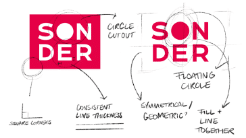
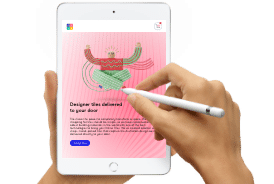
 Don’t delay book a free digital chat today
Don’t delay book a free digital chat today